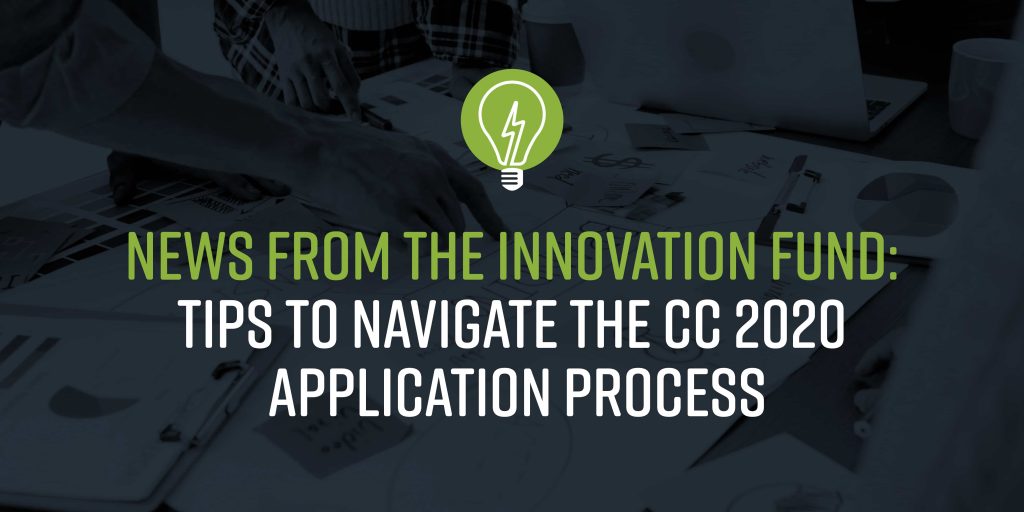SurveyMonkey Apply Platform
Applications for FuzeHub’s 2020 Commercialization Competition are being accepted through August 31st.
In order to apply to any of the Jeff Lawrence Innovation Fund grants, an eligible applicant uses the SurveyMonkey Apply platform (“SMA”), a cloud-based grant management system. One of the major advantages of SMA is the ability to save an incomplete application in draft mode, allowing the applicant to keep all of the data ready to be submitted as they work through the different application sections.
Another benefit of SMA is the awardee’s ability to see all FuzeHub-sponsored grants together. This is true for both previous and current applications, whether they were awarded or not. If an organization is reapplying, they can easily find their previous application for reference if desired.
Uploads
For the 2020 Commercialization Competition, there are 3 separate tasks that require file uploads: the confirmation of business status, the Commercialization Summary and the product prototype video task. There are 2 best practices to keep in mind when uploading files:
- Make sure to review the task after the file is uploaded. Make sure you can see all of the information in the file. If the file has multiple pages, confirm that all pages are visible; also pay attention to whether a single page ended up broken into 2 or more partial pages, making it more difficult for the judges to follow the information being shared.
If the file does not appear correct on the screen, try resaving and uploading it again. If you cannot figure out why the file does not show correctly, reach out to FuzeHub for support.
- For optimal file viewing, when uploading a video file for the prototype task, try to keep the file size under 1Gb. We encourage the use of YouTube video links if appropriate for this task.
Timing to Complete
We encourage applicants to look at all the tasks in SMA and familiarize themselves with the platform well ahead of the application deadline. Technical and internet connection issues can cause unforeseen delays, so please do not wait until the last minute to submit your application. Make sure you have plenty of time to review all tasks before submitting, paying close attention to how the uploaded files are presented on screen (see “Uploads” above).
Collaborators
The main applicant can add collaborator(s) to the application at any time. Just click on the button that says “Add Collaborator” on the left-hand side of the main application screen. Collaborators can fill out forms, make a payment and upload files as needed. When the collaborator is added to the platform, they will receive an email confirmation. The collaborator must click on the link included in the email in order to have access to the application.
Budget
The application budget is meant to be a summarized version of your project budget. Please only enter here the budget items that you will be seeking to get reimbursement from FuzeHub for (up to $50,000), not necessarily the total cost of the project if it surpasses $50,000.
If you run out of lines while filling out the budget form, please revise your categories in order to be a little broader so you can have your budget down to 10 line-items. It is best practice to find a good balance between summarizing and including as much detail as possible. Take advantage of the “Additional Notes Section” to explain items in the budget that may not be clear, or roles of people getting paid through the fund.
For more help while you are logged into SMA, check out the Step-by-Step Guide under the SMA menu “Pages”, “CC Resources” or contact us at [email protected].